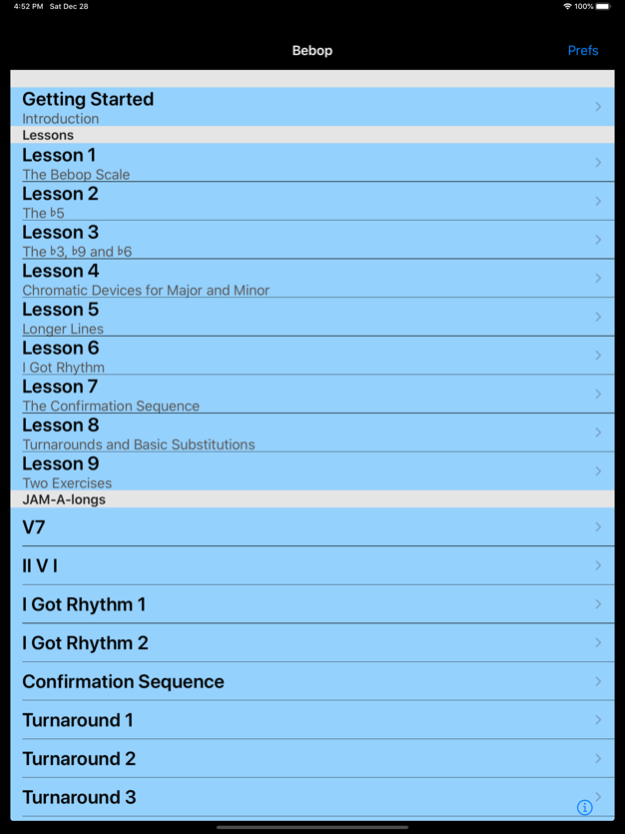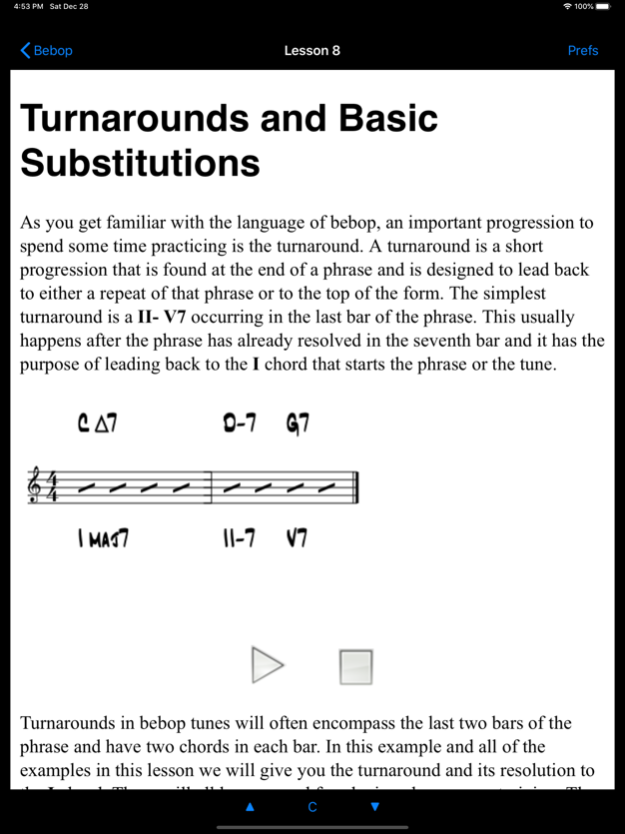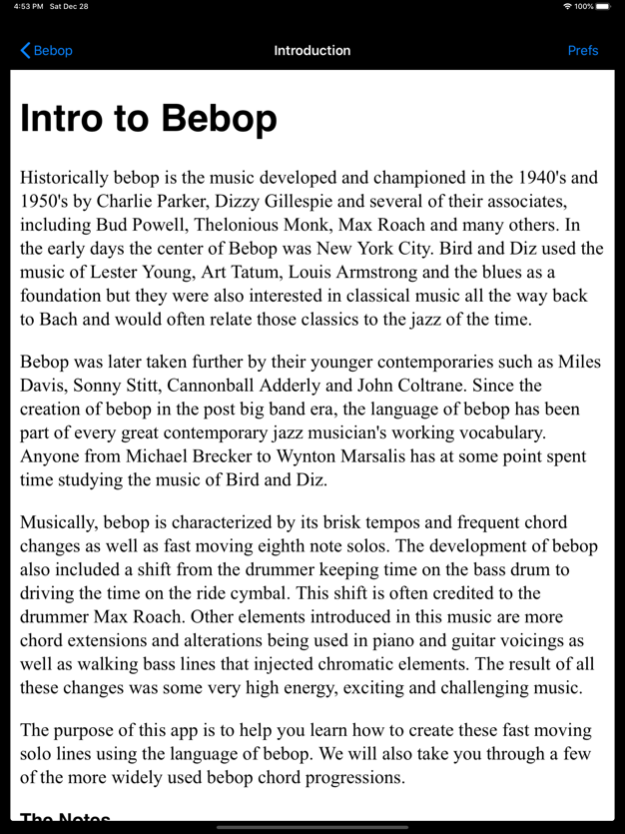iImprov - Bebop 1.3
Continue to app
Paid Version
Publisher Description
iImprov - Bebop
This latest in the iImprov series from Jazz Apps Mobile is designed to help take the mystery out of the language of Bebop. There are 9 comprehensive lessons and 8 JAM- A-longs.
Each lesson contains a detailed explanation as well as exercises, transposable notation and tempo-adjustable audio examples. Many of the concepts are also demoed by saxophonist Tony Bray at the end of the lessons.
The topics covered include:
- How to fully realize the bebop scale through strategic placement of half steps to ultimately include all twelve notes of the chromatic scale while maintaining appropriate chord colors.
- How to develop longer phrases.
- Turnarounds and chord substitutions. (Includes tempo adjustable examples that loop and transpose for practicing over.)
- A breakdown of the Confirmation sequence. - Various approaches to playing over I Got Rhythm changes.
JAM-A-longs include individually created files for each key. Each will loop indefinitely, all keys are covered and tempos are adjustable. The included JAM-A-longs are:
- V7
- II V I
- I Got Rhythm 1
- I Got Rhythm 2
- Confirmation Sequence
- Turnaround 1
- Turnaround 2
- Turnaround 3
As with other other Jazz Apps Mobile apps, you can set the notation clef and the overall transposition for your specific instrument and there is balance control for the JAM-A-Longs.
Happy Practicing!
Dec 29, 2019
Version 1.3
Updated for iOS 13.
About iImprov - Bebop
iImprov - Bebop is a paid app for iOS published in the Audio File Players list of apps, part of Audio & Multimedia.
The company that develops iImprov - Bebop is Jazz Apps Mobile LLC. The latest version released by its developer is 1.3.
To install iImprov - Bebop on your iOS device, just click the green Continue To App button above to start the installation process. The app is listed on our website since 2019-12-29 and was downloaded 8 times. We have already checked if the download link is safe, however for your own protection we recommend that you scan the downloaded app with your antivirus. Your antivirus may detect the iImprov - Bebop as malware if the download link is broken.
How to install iImprov - Bebop on your iOS device:
- Click on the Continue To App button on our website. This will redirect you to the App Store.
- Once the iImprov - Bebop is shown in the iTunes listing of your iOS device, you can start its download and installation. Tap on the GET button to the right of the app to start downloading it.
- If you are not logged-in the iOS appstore app, you'll be prompted for your your Apple ID and/or password.
- After iImprov - Bebop is downloaded, you'll see an INSTALL button to the right. Tap on it to start the actual installation of the iOS app.
- Once installation is finished you can tap on the OPEN button to start it. Its icon will also be added to your device home screen.